You’re already familiar with the realm of Artificial Intelligence, which is precisely why you find yourself here. The dynamism of Artificial Intelligence is orchestrating swift changes in our world, and you exist in an era where its absence renders tasks nearly inconceivable.
It’s worth noting that while Artificial Intelligence has long been woven into the fabric of our lives, its resonance has surged notably since the advent of CHATGPT.
I will introduce you to the Best AI tools that can help you save time and enhance your thinking abilities. With the advent of ChatGPT, the market has seen a surge in the number of AI tools available.
These AI tools are designed to complete tasks that would normally take 10 hours in just 1 hour. As a student, you can benefit from these tools to solve problems and boost productivity. Let’s explore which AI tools can help you achieve your academic goals.
Now, let’s take a look at the Best AI Tools For Students –
- Google Bard
- Bing Chat
- ChatGPT
- Grammarly
- Quilbot
- TutorMe
- Coursera
- Duolingo
- StepwiseMath
- Speechify
- Veed.io
- Brainly
People Also Read – Find 20 Best AI Tools For College Students
Table of Contents
Google Bard
Google Bard is like Google’s special helper that changes how Google search works. When you use Google to search for something, you usually see lots of websites related to your question. But with Google Bard, you get straight answers to your specific questions, which saves you time.

Google Bard is a chatbot that uses artificial intelligence to respond to natural language prompts from users. Introduced by Google in early 2023, Bard operates as an experimental conversational large language model. It taps into Google search results to assist, offering help with brainstorming ideas, planning, and finding various ways to accomplish tasks.
Bard is driven by Google’s language models, LaMDA and PaLM 2, enabling it to engage in multimodal search and deliver enhanced performance. Accessible in over 40 languages, it features a ‘Google it’ button for checking sources and verifying information.
Unlike other AI chatbots such as ChatGPT and Bing Chat, Bard is meant to complement the Google Search experience. It serves as a direct interface to a large language model, aiding users in boosting productivity, fostering creativity, and satisfying their curiosity.

Bing Chat
Bing Chat is a helpful AI assistant that makes web browsing easier. It can answer simple or complex questions, provide summaries, compare products, and even create images.
To use it, just sign in to Microsoft Edge and click on the Bing Chat icon in the browser toolbar. Whether you’re on your smartphone or laptop, Bing Chat is designed to assist you on the go.
What sets Bing Chat apart from Google Bard is its ability to perform searches and give answers related to the page you’re currently viewing.
For instance, you can ask it to compare two coffee makers and display the results in a table, or inquire about a plant’s suitability for an east-facing window. Additionally, Bing Chat helps with organizing tabs, retrieving passwords from another browser, and finding where to stream a movie.

ChatGPT
ChatGPT is an AI-based question-answering engine that provides instant answers to your queries. It has become a popular tool among students and companies alike, as it saves valuable time.
Let’s explore how students can use ChatGPT to enhance their studies.
Using ChatGPT is simple. Click Here to Access, or search for ChatGPT on Google. Click on the first result that appears and create an account using your Gmail.
You can use ChatGPT on both your smartphone and laptop. Simply type your question on ChatGPT, just like you would on Google.
Whether you have a question about Science, Math, or any other subject, ChatGPT can help you find the answers you need.
You’ve grasped the potential of incorporating ChatGPT into your study routine.
For those eager to delve deeper into ChatGPT’s versatility across various domains, stay tuned for my upcoming post dedicated to exploring its applications.

Grammarly
Grammarly is a smart tool that helps fix mistakes in your writing. If you’re using software or writing on Google Docs, it’s easy to make errors like grammar, punctuation, spelling, or missing words. Grammarly takes care of all these for you.
Using Grammarly means you can do your writing without stressing about mistakes. Whether you’re a blogger, student, or someone who writes a lot, this tool is super helpful for making your writing better.

Quilbot
Quilbot is a handy tool that helps make English sentences sound more professional and fixes grammar errors.
You can use Quilbot in your web browser or install its app on your device. If you have a laptop and use Chrome, you can add its extension from the Chrome Web Store.
Quilbot gives suggestions to correct errors whenever you’re writing. It’s great for turning simple sentences into more polished ones or rephrasing your written content.
This tool comes in handy for completing written assignments for school or college.
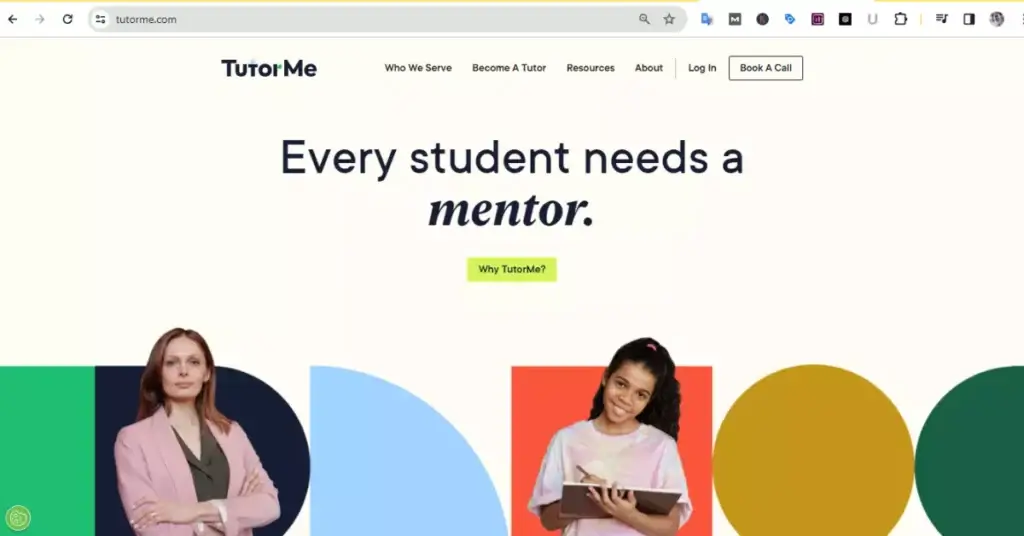
TutorMe
TutorMe is a cool learning website that uses smart computer help. It’s a useful tool for students who like getting answers from a teacher.
With TutorMe, you can chat with a teacher online and understand the answers to your questions.
Sometimes, students find it hard to understand written solutions, but TutorMe is here to help solve their problems.

Coursera
Coursera is like a super cool school online where people learn all sorts of skills. Whether you’re into being an engineer, a doctor, or just want to be good at something, Coursera has lots of fun courses to help you out.
You can learn about cool stuff like Artificial Intelligence (AI), Machine Learning, or become a Data Scientist. If you’re interested in being a leader or if you’re a computer whiz (software engineer), Coursera has courses that can turn you into the expert you want to be!
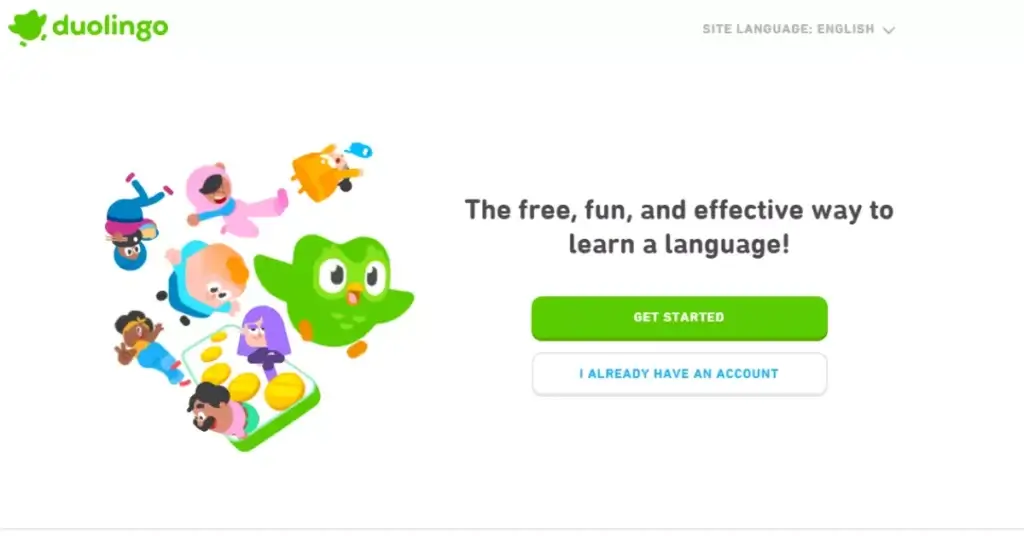
Duolingo
Duolingo is a learning platform where you can pick up different languages. If you want to learn English, Duolingo makes it easy and enjoyable.
With Duolingo, you can explore various languages without any difficulty. Just install the app on your device, set up your account, and you’re ready to start your learning adventure.
Duolingo is user-friendly, and designed so that even a 5th-grade student can use it. Once the app is on your device, simply choose your language category, set up your account, and begin your learning journey.
StepwiseMath
StepwiseMath is a smart learning platform focused on math. Here, students can get help with math problems, from easy to challenging. The platform even helps kids assess their skills.
Using clever technology, StepwiseMath figures out what each child is good at and suggests practice questions to improve their problem-solving abilities.

Speechify
If you like to understand or remember your written notes by listening to them, this AI tool can be really quick for you. It helps turn your text into voice.
You don’t need your voice for this – the tool offers different voice options. You can pick any voice to change your written text into spoken words.
Try Speechify Free Today – Speechify Best Alternative

Veed.io
Veed.io is a cool tool that can be handy if you want to make videos without showing your face or talking in them.
With this tool, you can turn your written words into a voice and even use a video editor to create your video.
If you want to learn how to use it, there are lots of easy tutorials on YouTube.
The free version of this tool should work well for you.

Brainly
Brainly is a helpful website for students where you can ask questions and get answers. People and even smart computer programs help answer your questions.
It doesn’t matter if you’re asking about school stuff, engineering, medical courses, or anything else – there are answers for every type of question. You can choose answers from regular folks or let a computer help you out.
Conclusion
Get ready for an amazing academic adventure with the Best AI Tools for Students. These cool tools help you do tasks faster, solve problems, and be more productive. They’re like your super helpers for school, making learning easier and more fun.
So, let’s start this journey and use the Best AI Tools for Students to make studying awesome.
I hope you liked this article – Thanks
FAQs
The best AI for students depends on their needs, but popular ones include ChatGPT, QuillBot, and Grammarly.
Tutorme, Brainly, Skillshare, Coursera, ChatGPT, QuillBot, and Grammarly are great AI tools for learning, helping with various subjects, and improving writing skills.
Students can use AI tools for tasks like answering questions, improving writing, and preparing for exams.
The exact number is unknown, but many students use ChatGPT for quick answers and assistance with their studies.
AI can be beneficial for students, helping with learning, productivity, and problem-solving. However, moderation and proper use are essential.
Yes, QuillBot is an AI-powered paraphrasing tool that helps users improve their writing.
Yes, Grammarly is an AI tool designed to correct grammar, spelling, and punctuation in written content.
AI tools like Gradescope, StepwiseMath, Fetchy, Mathly, and Grammarly are excellent for homework. They assist in grading, provide engaging lessons, help with math problems, and ensure correct grammar and clarity.
When it comes to exams, consider using Socratic for answers and explanations, Nuance’s Dragon Speech Recognition for transcribing speech to text, and AI Certifications for enhancing your knowledge and skills.

Leave a Reply