Your audience/customer thinks you are unprofessional and careless about your work and will disengage if they catch a grammar, spelling, or style mistake in your email.
Writing great emails, articles, and social media posts is tough enough, and you don’t want to go viral for bad grammar or embarrassing typos.
There are a million and one grammar rules to follow, and when you want to come across professional writing, it’s important to get them right.
But nobody expects you to know every rule in the style guide or every word in the dictionary.
Let me introduce you to Linguix, A superior AI-based writing assistant. Here is the full review of Linguix:
Table of Contents
What Is Linguix?
Linguix is a lot more than Grammarly that will help your team speed up their writing and make your content look professional and error-free everywhere on the web. Using Linguix, you can monitor team productivity, create templates and snippets for faster writing, and much more. So you can now stop worrying about memorizing every rule of grammar vocabulary in a style guide because Linguix has got you covered.
Who Is Linguix AI-Based Writing Assistant Aimed at?
Linguix is best for marketers, non-native English writers, and anyone who is looking to improve their writing as they go. Linguix is a great alternative and value of money of Grammarly. So you can switch to Linguix to access tons of extra features.
What Are the Key Features of Linguix?
- Avoid embarrassing misspelling and bad grammar;
- Over 2700+ advanced grammar, spelling, and style corrections;
- Make your message get heard loud and clear with confidence;
- Own browser extension for everywhere on the blog or social media or phone;
- Real-time grammar checks from google docs to Facebook;
- Upload documents to your Linguix account; check everything from the dashboard;
- Quick and easy shortcut by snippets to insert without retyping long message;
- Built-in vocabulary suggestions; Definition of words;
- Sharpen your writing for business email, academic work, or personal projects;
- Set goad and meet readability score; Integrated with Google Docs, WordPress, Gmail, Medium, and more;
- Edit sensitive content safety and protect important documents with privacy settings;
How Does Linguix AI-Based Writing Assistant Add Value to Your Business?
Its dashboard allows admin to access information about their team and their writing.
You can measure their productivity by the number of documents created and the number of mistakes they made in the overview section.
Linguix offers corporate templates to help make writing easier than ever. You can find a variety of templates, from emails to case studies to responses for negative and positive reviews.
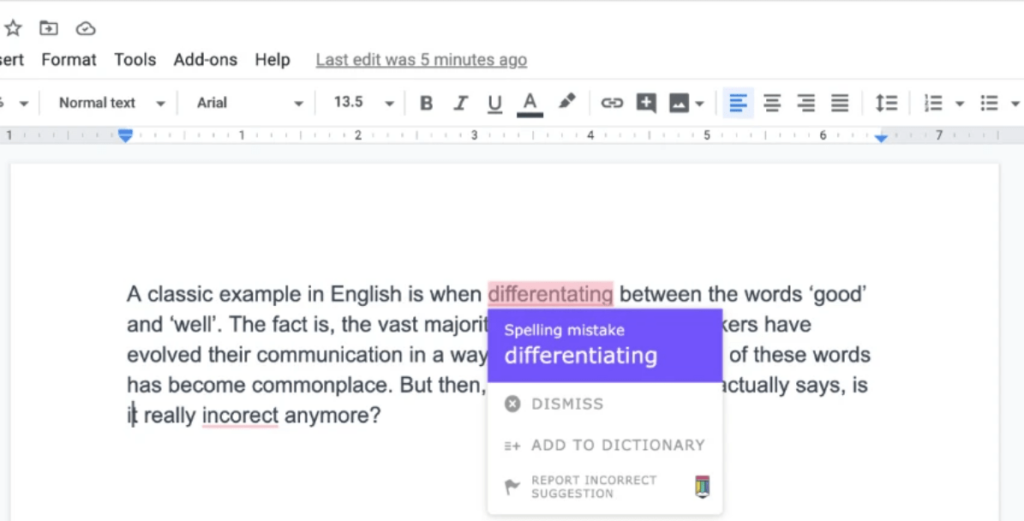
You can edit and customize these templates to align with your brand voice, check the grammar instantly and run statistics to see how readable it is.
You can automate any repetitive task with corporate snippets features. Snippets are shortcuts that you can access with a hotkey combination to insert it instantly.
This also works link scheduling posts plugin by scheduling your meetings, responding quickly to emails, and anything else that makes your inbox easier to get through.
Linguix gives you full access to its powerful grammar checker that makes sure your copy, emails, and even tweets are always on the point.
You can store your documents or edit sensitive content via secret mode. So you can make any changes, and then poof, all that data is gone as soon as your document is.
Its web app has the statistics module to access super important insights into your writing, like a readability score and reading time.
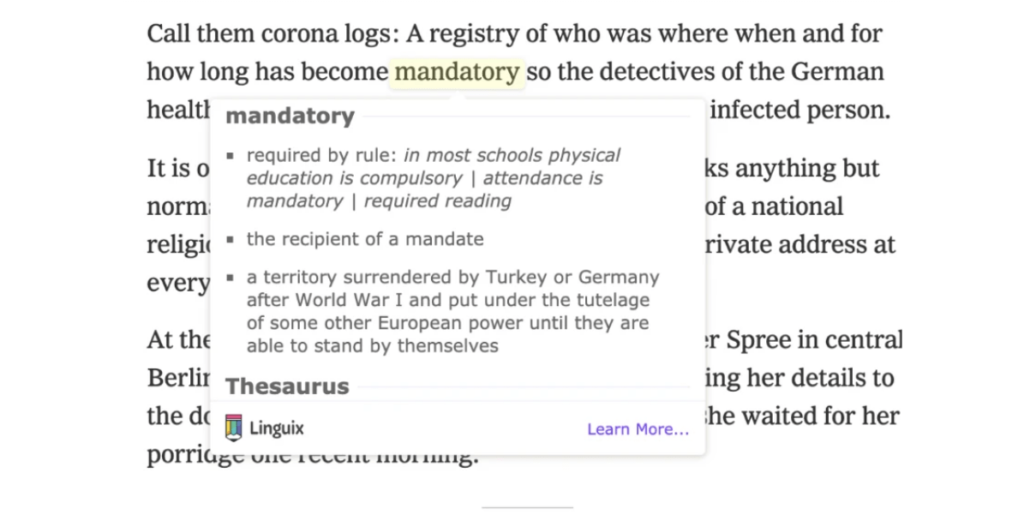
Not only correct, but you can also learn exactly how to fix those mistakes going forward with extended rules and explanations for common grammatical errors. Linguix will be your house tutor and editor.
You can head over to the audience module and get recommendations to strike the right tone to target your ideal audience specifically.
You can also edit all of these draft text, similar to emails in your snippets, and use them for scheduling a social meeting or regular social media post. So you reuse them instantly you need by Linguix’s browser extension.
Snippets in browser extension will help you write faster by using shortcode. You can search snippets in the library, find saved text, and paste it.
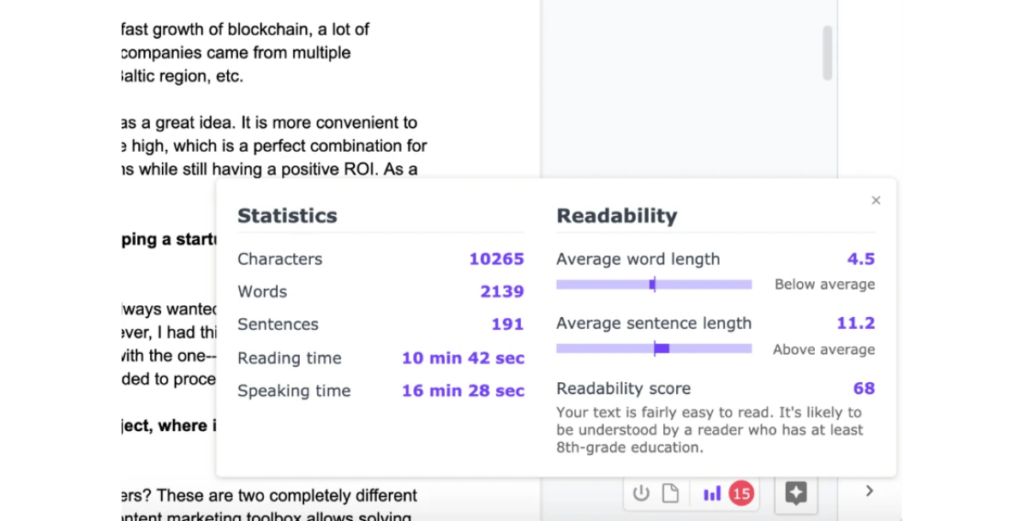
Easily find and type possible synonyms by holding the ALT key and double click on any word. Right-click any word to look up its definition. It catches errors while you are typing and fires off recommendations to you.
If English is your second language, you can learn and understand each of your grammar weak points by Linguix’s personalized email report. Linguix also helps out non-native English speakers with their bundle of language learning features.
Text your vocabulary and language level vis specialized tests and use the content library to learn about the structure of various writing forms.
Which Browser Is Linguix Extension Available?
- Chrome
- Safari
- Firefox
- Edge
Linguix Pricing: Appsumo Annual Deal:
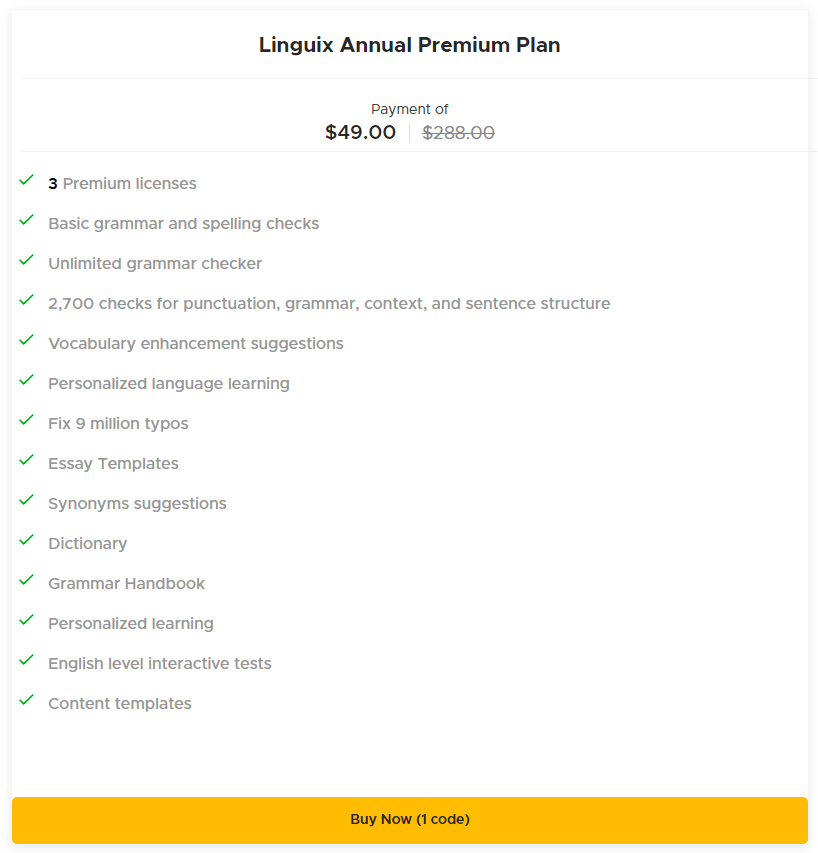
How to Get “Linguix” Access from Appsumo Deal with $10 Discount:
- Visit The “Linguix” deal page
- Wait a few seconds
- You will see a Discount Popup
- Enter Email to Receive Exclusive benefit
- Continue with the same Email Id
- Get a $10 Discount at the end
- Discount valid only for new user
![Goodbye to Grammarly Linguix AI Writing Tool Review & Features 2022 [$49]](https://thefreshai.com/wp-content/uploads/2022/02/Goodbye-to-Grammarly-Linguix-AI-Writing-Tool-Review-Features-2022-49-768x391.png)
Leave a Reply